Process Safety Management
- Conduct, review, report, and approve HAZOP studies in one place without tedious work in excel or other closed toolsets that keep you from your data.
- Ensure HAZOP Study uniformity across the enterprise and ensure reporting is standardized and consistent allowing direct comparison of Hazard and Risk assessment between Sites or Units.
- Visually identify enterprise hazards and risk using the Dynamic Risk Matrix. Filter the HAZOP Study data based on site, unit, health & safety, commercial, or environmental.
- Import, link and manage HAZOP data through the LOPA process, IPL design, and implementation in one system.
- Identify risks and safeguards, and track them with Action Items from HAZOP meetings through to the implementation of an IPL.
The Process Safety Management package is comprised of the following modules:
HAZOP
HAZOP
Designed to be the successor to legacy PHA/HAZOP software tools, the HAZOP Module not only offers an intuitive Human-Machine Interface (UI) to accelerate HAZOP studies and quickly view HAZOP data, but gives organizations the ability to standardize their processes. Instant reports reduce the cost of 3rd party experts, and the underlying data allow SMEs the ability to study how the organization executes risk management.
Designed to be the successor to legacy PHA/HAZOP software tools, the HAZOP Module not only offers an intuitive Human-Machine Interface (UI) to accelerate HAZOP studies and quickly view HAZOP data, but gives organizations the ability to standardize their processes. Instant reports reduce the cost of 3rd party experts, and the underlying data allow SMEs the ability to study how the organization executes risk management.

Features
- Facilitate HAZOP studies directly in SLM or import HAZOP data from other sources
- Configure HAZOP facilitation tables to company standards and procedures
- Conduct project HAZOPs with option to include the results with the HAZOP of record
- View HAZOP risk assessment results by different levels of scope, such as plant, area, and unit
- Configure and organize user interface tables to fit style preference
- Link process equipment to HAZOP scenarios to determine equipment at risk
- Plot hazardous scenarios on SLM’s Dynamic Risk Matrix
- Link HAZOP scenarios to LOPA module scenario data
- Link safeguarding barriers with protective systems identified in later Safety Lifecycle modules
- Track HAZOP recommendation gap closures
- Automatically generate Barrier lists as HAZOP scenarios are documented
- HAZOP Facilitation Report that lists all HAZOP Nodes, Deviations, and Scenarios in one complete output to review, email, print, and share with your team or across the organization
- HAZOP Recommendations Report that shows all recommendations from a HAZOP in a simple filterable display to help identify the areas of highest priority for resolution and further study
- Generate Critical Equipment List Report that quickly identifies which equipment is critical to plant safety and how that equipment is covered
- Generate Action Items for further analysis or study by the HAZOP team directly from any recommendations, then assign and track the item it to closure
- Initiate HAZOPs directly from the plant hierarchy at the unit level to quickly start HAZOP studies and drive operational awareness
- HAZOP study approval process with email notification
Managed HAZOP Data:
- Studies by Site, and Operational Unit
- Study Types (HAZOP of Record, Project, Re-Evaluation)
- Dynamic Risk Matrix
- Dynamic Risk Report
- Study Properties
- Team Participants
- Sessions
- Nodes
- Study Equipment
- Deviations
- Scenario Causes
- Scenario Consequences
- Scenarios with Suggested Safeguards and Recommendations
- Recommendations
- Safeguards
- Report
- Approval Workflow
HAZOP Reports:
- Approved HAZOP Study List Dynamic Risk Matrix
- Critical Equipment List
- Inherent Risk Chart
- Recommendations
- Re-Evaluation Timeline
- Review
- Safeguard List
- Scenarios Requiring LOPA vs. LOPAs Performed
Frequently Asked Questions
Does the SLM® System support multiple PHA methodologies?
The SLM® system supports multiple Process Hazard Analysis methodologies out of the box, some of which includes HAZID, HAZOP, CHAZOP, WHAT-IF, LOPA, etc.
Does the SLM® System support different HAZOP Types (HAZOP of Record, Project HAZOP, etc.)?
Yes, the SLM® system uses TÜV certi ed IEC61511 compliant fault tree calculation methodology which allows for very complex calculations and SIF modeling with a few clicks of a button.
Is the HAZOP Module configurable, including for different Risk Matrices and Targeted Mitigated Event Likelihoods?
The SLM® system’s highly configurable Dynamic Risk Matrix (DRM) can be set up at the enterprise level (organizational DRM template) and be synchronized for any Site within the SLM® system. This provides the user the ability to employ the Risk Matrix setup standardized by the organization or, in a case where a Site uses a different setup, modify it to match the accepted standard at the current location. The setup of the DRM includes selecting the Targeted Mitigated Event Likelihood to various Severity Classes
Does the SLM® System offer template creation for efficiency during PHA process?
The “Standard Process Deviation” functionality within the SLM® Global Module allows organizations to create their own custom Parameter, Deviation, Guideword to simplify and accelerate the process of performing a HAZOP. At the start of a HAZOP or the creation of a new node in the HAZOP, these previously created Deviations can be opted for inclusion in the node. In addition to setting up Deviations, equipment types can be modeled prior to the HAZOP being performed that bring in Deviations upon the selection of a specifc equipment type, for example: Boilers, Compressors, Drivers, etc.

Are you ready to take the next step in your Safety Lifecycle Management Journey?
LOPA
LOPA
The LOPA Module provides intuitive worksheets to standardize the LOPA process and conduct IPL Assessments. The Dynamic Risk Matrix is configurable and offers real-time risk monitoring and identification. Instant reports and KPIs reveal unmitigated risks to allow IPL gap closure scheduling and progress. These reports offer unprecedented review of risk mitigation strategies.
The LOPA Module provides intuitive worksheets to standardize the LOPA process and conduct IPL Assessments. The Dynamic Risk Matrix is configurable and offers real-time risk monitoring and identification. Instant reports and KPIs reveal unmitigated risks to allow IPL gap closure scheduling and progress. These reports offer unprecedented review of risk mitigation strategies.

Features
- Facilitate LOPA studies directly in SLM or import LOPA data from other sources
- Configure LOPA data library tables to company standards and procedures
- Create LOPAs from previously saved LOPA templates
- Link LOPA scenarios with recorded HAZOP module scenarios
- Use same list of barriers as HAZOP module for LOPA scenario mitigation
- Automatically calculate barrier target requirements as LOPA scenarios are documented
- Automatically calculate expected demand rates on barriers
- Combine barrier target requirements across multiple scenarios using the same barrier
- View barrier diagrams displaying sequence of threat propagation through barriers
- Schedule and track scenario and barrier gap closure
- Plot LOPA scenarios on SLM’s Dynamic Risk Matrix showing effect of invalid/inadequate barriers, with option to toggle results to include effects of barriers currently in bypass status
- Link IPL barriers with actual protective systems designed to meet barrier target requirements
- Automatically generate barrier registers from LOPA data
- Track LOPA and barrier recommendations
- Generate Action Items from LOPA recommendations that are automatically added to the Action Item Tracker to ensure all recommendations are mitigated and addressed in a timely manner.
- Generate Critical Equipment List to provide a list of “equipment at risk” identified during a LOPA Study along with the highest risk in each of the equipment's associated LOPA Sheets.
- Filter reports of LOPA scenarios to find specific scenarios containing specific barriers, types of barriers, equipment, and level of severities
- Generate LOPA Recommendations Report to review all recommendations documented within a LOPA Study
Managed LOPA Data:
- LOPA Dynamic Risk Matrix
- Risk Gap Report Planed Risk Reduction by Year
- LOPA Equipment Listing
- IPL Register (Enterprise, Site and Unit)
- Credited IPL Register (Site, Unit)
- LOPA Recommendations (Site, Unit)
- LOPA Studies
- LOPA Worksheets
- PHA Consequences and Risk Target
- Frequency Modifiers
- Initiating Causes (IC) x Frequency Modifiers
- Independent Protection Layers (IPLs)
- Probability of Failure on Demand (PFD) of SIF
- Potential Risk Reduction Measures
- Remaining Risk Reduction Factor (RRF) with Recommendations
- Notes, Comments, Calculations
- IPL Study Tasklists
- LOPA Recommendations and Action Items
LOPA Reports:
- Credited IPLs vs. Recommended IPLs
- Dynamic Risk Matrix
- IPL Assessment Overview
- IPL Credit Breakdown
- IPL Credit By Unit Type
- LOPA Critical Equipment List
- LOPA IPL Register
- LOPA Recommendations
- LOPA Sheets with Open Recommendations
- LOPA Worksheets List
- Safety Critical Instrument List
Frequently Asked Questions
Are the HAZOP & LOPA Modules Integrated?
The SLM® system’s HAZOP and LOPA modules are integrated. This integration allows users to complete HAZOP and generate LOPAs on specific scenarios or generate a LOPA during the HAZOP. All information identified during the HAZOP automatically populates LOPA with links between scenarios.
Does SLM® generate diagrams, User Friendly Graphics, and other representations of Layers of Protection?
Yes, the SLM® system automatically generates IPL diagrams showing each LOPA scenario that a selected IPL is credited for. The IPL diagrams are easy for a non-expert to understand as they show the initiating events, protection layers, and consequence in an intuitive way.
How does the SLM® System handle Initiating Causes Types?
Each LOPA worksheet allows users to select from a dynamic dropdown that will identify typical Cause Types based on the selected Cause Source (Equipment Error, Human Error (Frequency), and Human Error (Probability). The SLM® system is con gurable to allow administrators to add new cause types as needed.
Does the SLM® System include Checklists for assessments to be completed?
Yes, the SLM® system includes over 70 standard checklists. The SLM system administrators can add a new checklist to any object or object type in the System Module. The SLM® system also has reporting capabilities to track completion progress of any checklists.

Are you ready to take the next step in your Safety Lifecycle Management Journey?
Functional Safety Assessments
Functional Safety Assessment
The SLM Functional Safety Assessment module allows for execution of Stage 1 through Stage 5 FSAs in a standardized format ensuring consistency throughout the organization. The FSA Module defines requirements for an FSA and then use the application to improve the effectiveness and efficiency of execution.
The integration of all Safety Life Cycle data provided by SLM also allows for effective integration of FSA data with other critical data such as HAZOP and LOPA studies, Safety Requirements Specifications and SIS performance.

Features
- Perform FSAs
- Perform site assessments
- Perform SIS audits
- Standardize or modify FSA checklists
- Track completion using checklists for self and external SIS assessments
- Compare self-assessments with external assessments
- Track Action Items identified during execution of FSA
- Automatically generate FSA Final Report
Managed Functional Safety Assessment Data:
- Functional Safety Plan
- Organogram of Safety Plan and Roles
- FSA Overview
- Self Assessment Overview
- SIS Audit Overview
- KPI CAS Overview
- 3 Stage, 4 Stage, 5 Stage FSA Workflows
- Action Item Assignment and Resolution
- Participants
- Introduction and Summary
- Checklists
- Interviews
Functional Safety Assessment Reports:
- Functional Safety Plan Report
- Functional Safety Assessment Report
- FSA Checklists Completion
- FSA SSRS Final Report
Frequently Asked Questions
Can the software support audit mechanisms and provide/generate checklists for use in assessments and audits; EX: Functional Safety Assessments?
The SLM® system includes a fully developed Functional Safety Assessment (FSA) module that utilizes a workflow process and developed but modifiable checklists to allow users unfamiliar with assessment processes to easily manage assessment workflows and reporting. The user can select different types of assessments or audits, and checklist and interview requirements are populated as required.
How can the FSA Module benefit my plant/business?
The FSA module truly highlights the power of the SLM® system. Stage 1-5 Functional Safety Assessments become extremely efficient once Process Safety Information, Design, and other relevant data are entered. This can offer greater visibility into potential issues before they become costly to remediate.
Who owns the data in the FSA Module?
Typically, data in the FSA Module is owned by FSA Execution Teams as well as Engineering Managers.
Who at my company (titles/positions) would use (Module) and what would they use it for?
FSA Execution Teams would be the primary users to take advantage of the FSAs user friendly workflows. Additionally Engineering Teams would want access to this information after they have been completed.

Are you ready to take the next step in your Safety Lifecycle Management Journey?
Action Item Tracker
Action Item Tracker
The Action Item Tracker Module is a centralized location where users can log and access assigned action item information from all modules for follow-up and reporting. Data relating to the action item is linked across modules and readily available for reference purposes.
The Action Item Tracker Module is a centralized location where users can log and access assigned action item information from all modules for follow-up and reporting. Data relating to the action item is linked across modules and readily available for reference purposes.

Features
- Filterable data on enterprise Action Items
- Configurable dashboard and KPI reporting
- Single Source of Knowledge for Action Item Status
- Convenient access to related actions
- Custom fields and configurable Action Item list
- Integration with in-house solutions
- Mobile solutions
- Reporting and file attachments
- Stand Alone Action Items allow for creation of independent action items that utilize the built-in notification system to assign items to system users
Managed Action Item Tracker Data:
- Action Item Assignment
- Action Item Dashboard
- Personnel Assignment
- Open Action Items
- Closed Action Items
- Action Id
- Date Created
- Category
- Status
- Action
- Reference Contact
- Linked Object Reference
Action Item Tracker Reports:
- Action Items Assigned
- Open Action Types
- Action Item Summary
Frequently Asked Questions
Can you provide an overview of the Action Item Tracker Module?
The Action Item Tracker Module is a centralized location where users can create and access assigned action item information from all modules for follow-up and reporting. Data relating to the action item is linked across modules and readily available for reference purposes. Custom reports and KPIs are available with a click of the mouse.
Does SLM® system have ability to assign and monitor tasks/actions within MOC workflow?
Yes, the SLM® system has robust Action Item Tracking functionality. Action items can be updated through the MOC interface and workflow, or they can be completed through the Action Item Tracker module. The SLM® system is currently configured for Default MOC Action items where positive
responses to MOC checklists generate action items. Action Items can be cloned to reduce data entry requirements.

Are you ready to take the next step in your Safety Lifecycle Management Journey?