LOPA
The LOPA Module provides intuitive worksheets to standardize the LOPA process and conduct IPL Assessments. The Dynamic Risk Matrix is configurable and offers real-time risk monitoring and identification. Instant reports and KPIs reveal unmitigated risks to allow IPL gap closure scheduling and progress. These reports offer unprecedented review of risk mitigation strategies.
The LOPA Module provides intuitive worksheets to standardize the LOPA process and conduct IPL Assessments. The Dynamic Risk Matrix is configurable and offers real-time risk monitoring and identification. Instant reports and KPIs reveal unmitigated risks to allow IPL gap closure scheduling and progress. These reports offer unprecedented review of risk mitigation strategies.

Features
- Facilitate LOPA studies directly in SLM or import LOPA data from other sources
- Configure LOPA data library tables to company standards and procedures
- Create LOPAs from previously saved LOPA templates
- Link LOPA scenarios with recorded HAZOP module scenarios
- Use same list of barriers as HAZOP module for LOPA scenario mitigation
- Automatically calculate barrier target requirements as LOPA scenarios are documented
- Automatically calculate expected demand rates on barriers
- Combine barrier target requirements across multiple scenarios using the same barrier
- View barrier diagrams displaying sequence of threat propagation through barriers
- Schedule and track scenario and barrier gap closure
- Plot LOPA scenarios on SLM’s Dynamic Risk Matrix showing effect of invalid/inadequate barriers, with option to toggle results to include effects of barriers currently in bypass status
- Link IPL barriers with actual protective systems designed to meet barrier target requirements
- Automatically generate barrier registers from LOPA data
- Track LOPA and barrier recommendations
- Generate Action Items from LOPA recommendations that are automatically added to the Action Item Tracker to ensure all recommendations are mitigated and addressed in a timely manner.
- Generate Critical Equipment List to provide a list of “equipment at risk” identified during a LOPA Study along with the highest risk in each of the equipment’s associated LOPA Sheets.
- Filter reports of LOPA scenarios to find specific scenarios containing specific barriers, types of barriers, equipment, and level of severities
- Generate LOPA Recommendations Report to review all recommendations documented within a LOPA Study
Basic Module Functionality
Orientation of the Module
Managed LOPA Data:
- LOPA Dynamic Risk Matrix
- Risk Gap Report Planed Risk Reduction by Year
- LOPA Equipment Listing
- IPL Register (Enterprise, Site and Unit)
- Credited IPL Register (Site, Unit)
- LOPA Recommendations (Site, Unit)
- LOPA Studies
- LOPA Worksheets
- PHA Consequences and Risk Target
- Frequency Modifiers
- Initiating Causes (IC) x Frequency Modifiers
- Independent Protection Layers (IPLs)
- Probability of Failure on Demand (PFD) of SIF
- Potential Risk Reduction Measures
- Remaining Risk Reduction Factor (RRF) with Recommendations
- Notes, Comments, Calculations
- IPL Study Tasklists
- LOPA Recommendations and Action Items
LOPA Reports:
- Credited IPLs vs. Recommended IPLs
- Dynamic Risk Matrix
- IPL Assessment Overview
- IPL Credit Breakdown
- IPL Credit By Unit Type
- LOPA Critical Equipment List
- LOPA IPL Register
- LOPA Recommendations
- LOPA Sheets with Open Recommendations
- LOPA Worksheets List
- Safety Critical Instrument List
Frequently Asked Questions
Are the HAZOP & LOPA Modules Integrated?
The SLM® system’s HAZOP and LOPA modules are integrated. This integration allows users to complete HAZOP and generate LOPAs on specific scenarios or generate a LOPA during the HAZOP. All information identified during the HAZOP automatically populates LOPA with links between scenarios.
Does SLM® generate diagrams, User Friendly Graphics, and other representations of Layers of Protection?
Yes, the SLM® system automatically generates IPL diagrams showing each LOPA scenario that a selected IPL is credited for. The IPL diagrams are easy for a non-expert to understand as they show the initiating events, protection layers, and consequence in an intuitive way.
How does the SLM® System handle Initiating Causes Types?
Each LOPA worksheet allows users to select from a dynamic dropdown that will identify typical Cause Types based on the selected Cause Source (Equipment Error, Human Error (Frequency), and Human Error (Probability). The SLM® system is con gurable to allow administrators to add new cause types as needed.
Does the SLM® System include Checklists for assessments to be completed?
Yes, the SLM® system includes over 70 standard checklists. The SLM system administrators can add a new checklist to any object or object type in the System Module. The SLM® system also has reporting capabilities to track completion progress of any checklists.

Are you ready to take the next step in your Safety Lifecycle Management Journey?