Leadership and Management
SLM has detailed reporting and KPI Metrics, integrates with existing Enterprise systems, and is globally deployable using cloud or on-premise global network technology. This makes the software ideal for leadership and management groups. The Leadership and Management bundle provides the following efficiencies:
- Enterprise wide KPI’s showing risk ranking and integrity levels for each plant in one view.
- Centralized reporting eliminates the need to configure external reporting systems or build custom reports. With over 100+ default report templates, and direct access to data via excel.
- ERP Integration allows risk ranking, and equipment test events to be shared with ERP and Asset Integrity Management systems.
- Safety documentation and safety plan management integrated with personnel competencies to ensure that each site has a safety plan, and can manage that plan throughout the plant safety lifecycle.
- Globally deployable, secure architecture that allows teams to focus on running a safe plant and not having to manage Enterprise Application Software.
The leadership and management package is comprised of the following modules:
Action Item Tracker
Action Item Tracker
The Action Item Tracker Module is a centralized location where users can log and access assigned action item information from all modules for follow-up and reporting. Data relating to the action item is linked across modules and readily available for reference purposes.
The Action Item Tracker Module is a centralized location where users can log and access assigned action item information from all modules for follow-up and reporting. Data relating to the action item is linked across modules and readily available for reference purposes.

Features
- Filterable data on enterprise Action Items
- Configurable dashboard and KPI reporting
- Single Source of Knowledge for Action Item Status
- Convenient access to related actions
- Custom fields and configurable Action Item list
- Integration with in-house solutions
- Mobile solutions
- Reporting and file attachments
- Stand Alone Action Items allow for creation of independent action items that utilize the built-in notification system to assign items to system users
Managed Action Item Tracker Data:
- Action Item Assignment
- Action Item Dashboard
- Personnel Assignment
- Open Action Items
- Closed Action Items
- Action Id
- Date Created
- Category
- Status
- Action
- Reference Contact
- Linked Object Reference
Action Item Tracker Reports:
- Action Items Assigned
- Open Action Types
- Action Item Summary
Frequently Asked Questions
Can you provide an overview of the Action Item Tracker Module?
The Action Item Tracker Module is a centralized location where users can create and access assigned action item information from all modules for follow-up and reporting. Data relating to the action item is linked across modules and readily available for reference purposes. Custom reports and KPIs are available with a click of the mouse.
Does SLM® system have ability to assign and monitor tasks/actions within MOC workflow?
Yes, the SLM® system has robust Action Item Tracking functionality. Action items can be updated through the MOC interface and workflow, or they can be completed through the Action Item Tracker module. The SLM® system is currently configured for Default MOC Action items where positive
responses to MOC checklists generate action items. Action Items can be cloned to reduce data entry requirements.

Are you ready to take the next step in your Safety Lifecycle Management Journey?
Management of Change
Management of Change
The MOC Module standardizes a 10-step approach to the Change Management process. The software workflows provide tools which facilitate the evaluation and control of design modification, operation, technology, facilities, equipment, or procedures. Advance through the MOC with the required checklists, assessments, reviews, and approval processes, all generated within MOC. Quick links to Process Safety Information within the other modules accelerates the MOC process and ensures accurate analysis of potential hazards. As with all other modules, the flexible SLM platform makes configuration fast and inexpensive.

Features
- Links to PSI: HAZOP, LOPA, Instrumented System, Dynamic Risk Matrix
- Software Workflows: Proceed through MOC with required approval processes
- Configure MOC workflow to company standards and procedures
- Assign action items or checklists
- KPIs and instant reports
- Configurable assessment checklists and data views
- Alert System: Email and text notification
- Temporary and emergency workflows
- Disapproval workflow
- Full revision tracking
- Global search features
- Links to Action Item Tracker and Incident Investigation
- Document Management System
Managed Management of Change Data:
- MOC Proposal
- Initiation Checklist
- MOC Initial Approval Workflow
- EHS Risk Assessments
- EHS Action Review
- Approval to Change Workflow
- PSSR
- Approval to Startup Workflow
- Post Startup Review
- Closeout Approval Workflow
- MOC Report
Management of Change Reports:
- Action Items Assigned
- MOC List
- MOC Report
- Open MOCs by Type
- Overdue MOCs
How are communications managed? (Organization, managing and dissemination of communication within the MOC workflow)
The SLM® system has workflows for notifying MOC participants within the SLM® system as well as integrating with your current emails systems. The platform is configured to send email notifications. The SLM® system has a subscription capability allowing for notifications when the MOC has been changed by any other system users.
Does the SLM® system include the ability to select alternatives, substitutes, and overriding approvers for each step in the MOC process.
The SLM® software workflows are configurable to meet the needs of our customers. Kraton can assign pre-defined criteria for multiple, alternate, substitute, or overriding approvers for each step in the MOC process. Pre-defined criteria can be equipment based, process type based, or any number of predefined criteria, or designated at any point throughout the MOC process. This capability can also be defined on a per MOC at any step in the MOC process.
Describe customizations/workflow management (Ability to customize and manage a defined sequence of tasks)
The SLM® system was specifically designed to be able to be configured to each of our client’s unique standards and practices, including workflows, templates, tasklists, reference tables, etc. the SLM® system current workflow can be modified to add or remove MOC steps. With Admin privileges, checklist items can be modified based on site needs.
Does the SLM® system allow users to conduct Pre-Start Up Safety Review.
The SLM® system includes a robust intuitive PSSR Workflow in addition to a selection of checklists out of the box or configurable to existing checklists.

Are you ready to take the next step in your Safety Lifecycle Management Journey?