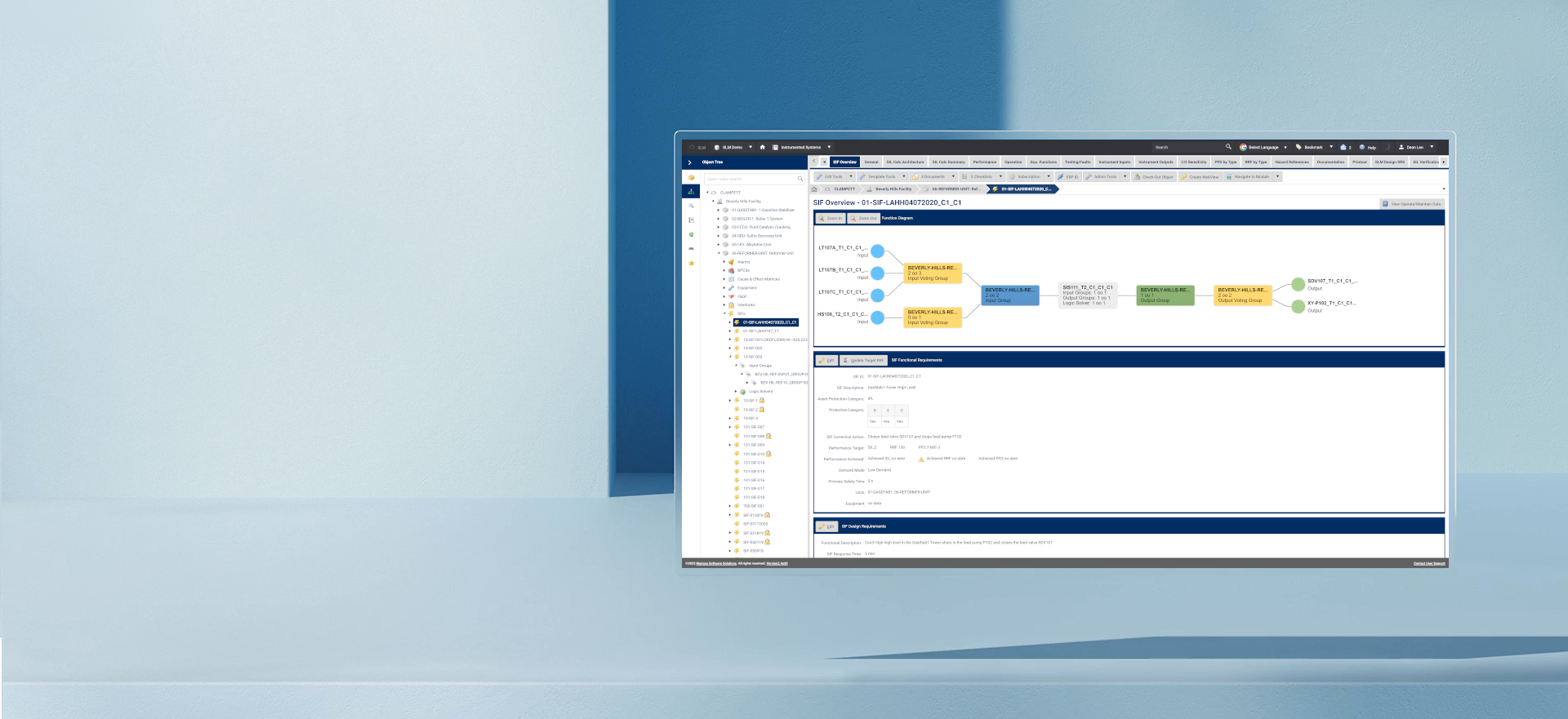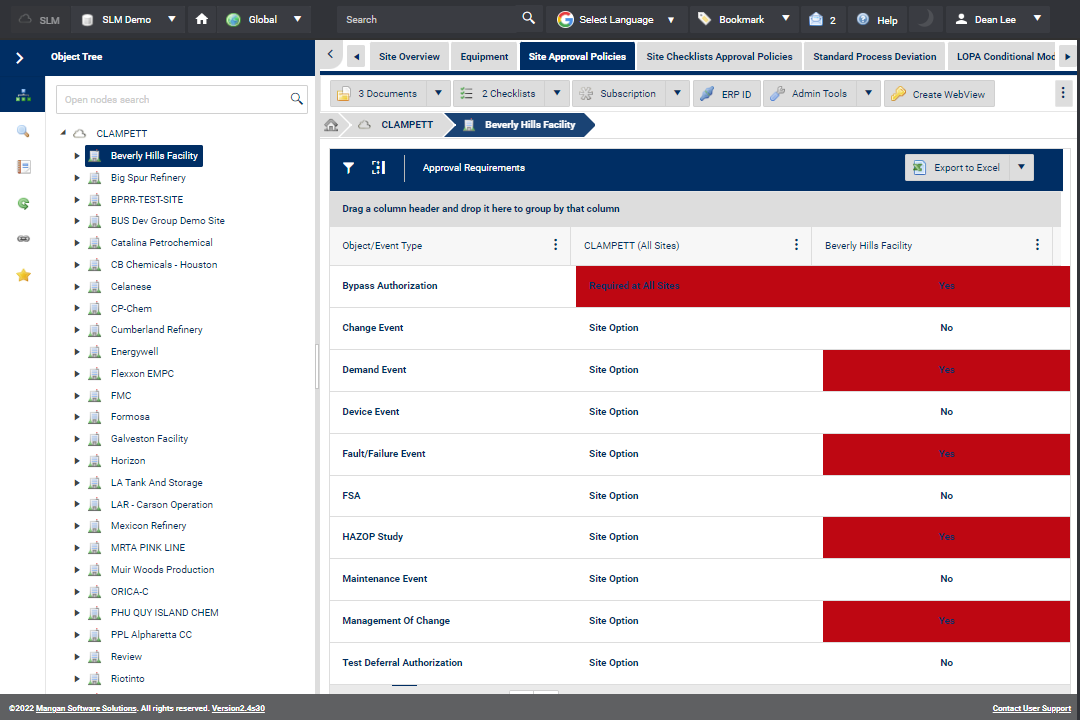
Atlas Platform
The SLM® Atlas Platform is the core set of software and technology used to configure, manage data, and site hierarchy across the complete enterprise. Everything from custom UI logo’s, font styling, units of measure, language translation, usage metrics, and API interfaces. To data objects, how they are defined, what they contain, and how they are displayed in the system. These things can all be configured and managed using our software platform. We have designed the atlas platform to be extensible so that all your data can be stored and managed within our common set of frameworks, as well as extending the atlas platform to suit your enterprise requirements.
Dashboard Features
- Puts the user in control of what information is important.
- Drag and drop dashboard creation
- Configure the Home Dashboard with more than 150 available reports, data views, and KPI’s throughout the system
- Configure with up to 3 columns of dashboard widgets.
- Access Recent Items, Quick Links, Bookmarks, and Available Modules
- Globally Search the SLM Database for Objects, Data, and Information
- Track and receive notifications on changes for a desired dataset with built-in subscription functionality
- Translate the software views into over 100 different languages
- Create interactive webviews of reports and other views and share with others, including non-users of SLM
Global Configuration Features
- Puts the user in control of what information is important.
- Drag and drop dashboard creation
- Configure the Home Dashboard with more than 150 available reports, data views, and KPI’s throughout the system
- Configure with up to 3 columns of dashboard widgets.
- Access Recent Items, Quick Links, Bookmarks, and Available Modules
- Globally Search the SLM Database for Objects, Data, and Information
- Track and receive notifications on changes for a desired dataset with built-in subscription functionality
- Translate the software views into over 100 different languages
- Create interactive webviews of reports and other views and share with others, including non-users of SLM
Personnel Features
- Manage personnel who will have roles in various parts of the Safety Lifecycle, such as in HAZOP, LOPA, MOC, FSA Studies, and protective systems design
- Document personnel competencies per IEC-61511 regulatory requirements
- Manage personnel who have data approval authority
- Report on personnel competencies
- Document personnel training and certifications
- Implement Functional Safety Plans for operational sites
- Document and track Functional Safety Plan phases and tasks with configurable checklists and personnel roles while linking to associated safety lifecycle data located in other SLM modules
- Assess competencies of personnel applied to Functional Safety Plans
- Track scheduling of Functional Safety Plan phase completion with automatically generated schedule completion charts
Enterprise Project Features
- Execute projects in SLM specific to scopes of data selected outset of project definition
- Check-out specific scopes of data from other modules
- Execute and edit project data separated from source data during time of project
- Utilize data templates in project data to speed up project execution
- Identify and restrict data editing and approval capabilities to specific system users
- Review proposed project data changes and approve changes to evergreen data
- Check-in project data to merge approved project data changes with evergreen data
Document Management Features
- Apply documents to any data point in SLM
- Specialized document logic models for more than 30 types of documents
- Deep document search to search contents uploaded files to documents
- Configurable document type mappings and rankings
- Remote document linking to external document management system resource URLs
- Tracking of document version and external revisions
Import Adapters Features
The SLM Import Adapters module is used to import data in SLM to any other module using .csv or .xlsx formatted files. The module allows for defining and storing user configured Import Templates Mappings for batch data importing of data from other systems. Additionally, specialized import adapters are periodically released with SLM versions that ease the effort of importing certain complicated data relationships. Adapters are also available for common data import formats that use a system-generated mapping that requires no user defined mapping.
- Map import files with the system interface guided mapping capability
- Save mapping formats for later use.
- HAZOP and LOPA specialized import adapters allow for importing the default PHA-Pro HAZOP and LOPA database format and fields.
- Detailed Instructions on how to use the Import Adapters and the Smart Export Adapter.
- Import datasets as small as single data points to datasets containing an entire module’s data
- Export datasets from data in any module
- Export and import reference table data to the System Module
- Export data type templates for pre-mapped file formatting, eliminating any user required data mapping effort
- Use the delete adapter to remove multiple specific data points in the system in one effort
System Configuration Features
The SLM Configuration Module is the heart of the Enterprise Application Configuration. Everything from Module Layout, Hierarchy, Data Objects, Associated Reference Tables and Dropdown Lists to Reports and Reporting Parameters are configurable in the System Configuration Module.
|
|